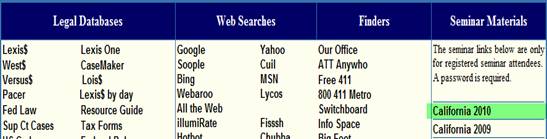|
Enhancing Effective Representation with Technology |
Overriding ConsiderationsCost Operational Ease, i.e., Learning Curve Dependability Importance Compatibility The categories of the necessary essentials of technology knowledge for this presentation are divided as follows. Computer HardwareDesktop How to Build Processor Memory Motherboard Peripherals Input Devices Monitor Maintenance, Crash, Computer Dead Recovery Techniques Laptop and Accessories Size Maintenance Media Capabilities Security Transfer of Information to Main Storage Area Netbook Design and Limitations Modification to Linux Operating System AccessoriesSoftwareOperating System Office Suites PDF options Images Legal Research (Identity of options only) Forensic Writing Analysis Electronic Harvesting DocumentsScanning Capturing Information from other Sources Cloud ComputingValue v. Risk Document Production IssuesDesignations Search Ability, Hyperlinking Style Corroboration/Sharing Uniformity Storage Options Heading and Paragraph Numbering Font Issues Table of Contents System Reproduction Remote Access Protection and Reading “Hidden” Data Optical Character Recognition (OCR) Presentation, in the Courtroom, Office and MeetingsTechniques for Best Presentations Equipment Working Off-SiteEquipment Software Computer ForensicsRecovering “Erased” Hard Drive Information Viewing Hidden Data Internet ResourcesPublishing a Website Web page of Litigation Harvesting Information Purchasing ResourcesKnowledge BaseTeaching Tech Skills |
http://www.archive.org/web/web.php Wayback
MachineAbout the Wayback MachineBrowse through over 150 billion web pages archived from 1996 to a few months ago. To start surfing the Wayback, type in the web address of a site or page where you would like to start go to ,http://www.archive.org/web/web.php. Then select from the archived dates available. The resulting pages point to other archived pages at as close a date as possible. Keyword searching is not currently supported. GoToAssist http://www.gotoassist.com/en_US/entry.tmpl
|
TechnologyPresented by Millard Farmermillardfarmer@millardfarmer.com
Comprehensive supporting materials for this presentation are located on our website. Website Our website includes detailed information relating to Action Motions Y2K10 and Conflictineering Y2K10 and a host of other topics and issues. Visit the material on the Internet for a full array of materials and links. To enter the website go to either of the following sites. http://www.millardfarmer.com or http://www.goextranet.com After reaching either of the above websites, go to the right column of the first row of the website and locate Seminar Materials, then proceed as follows. (Under the top right column heading) Seminar Materials, (Click on) California 2010
After clicking on California 2010, you should reach the page asking for your Username and Password. Use the following username and password. Username California Password Seminar This session relates to the universe of technology, which is both the sword and shield that has evolved into the most unharvested of advocacy resources. The discussion will evolve around the most necessary, useful, cost effective software or cloud resources available, together with the hardware to harvest these tools. The knowledge base to be shared is designed to put the hands of everyone from the rankest beginner to the geekiest onto the universe of technology tools. No one should leave this session without being exposed to each of the following most asked, but never answered, questions. What will this do for my client? What is the cost? What is the learning curve? What are the advantages and disadvantages? What are the limitations? Just how do I get started? Is it new hardware, software or knowledge that I need to improve my advocacy skills, or is it suggestions of how to apply the tools that I possess? What is hidden data and just how do I tap it? What web based resources are available? If you cannot negotiate the Login screen you can insert the following URL into your browser and enter the website. http://www.goextranet.net/Seminars/California10/AgendaAll.html If you encounter additional troubles, feel free to call 404 688-8116 or e-mail millardfarmer@millardfarmer.com Millard Farmer 151 Nassau Street Atlanta, GA 30303 millardfarmer@millardfarmer.com
Overriding Considerations Cost Operational Ease, i.e., Learning Curve Dependability Importance Compatibility The categories of the necessary essentials of technology knowledge for this presentation are divided as follows. Computer Hardware Desktop How to Build Hard Drive Processor Memory Motherboard Peripherals Input Devices Monitor Maintenance, Crash, Computer Dead Recovery Techniques Laptop and Accessories Size Maintenance Media Capabilities Security Transfer of Information to Main Storage Area Netbook Design and Limitations Processor Accessories Software Operating System Office Suites PDF options Images Legal Research (Identity of options only) Forensic Writing Analysis Gender Guesser Myth of Online Anonymity Anonymity Online (mostly) Electronic Harvesting Documents Scanning Capturing Information from other Sources Cloud Computing Value v. Risk Document Production Issues Designations Search Ability, Hyperlinking Style Corroboration/Sharing Uniformity Storage Options Heading and Paragraph Numbering Font Issues Table of Contents System Reproduction Remote Access Protection and Reading “Hidden” Data Optical Character Recognition (OCR) Presentation, in the Courtroom, Office and Meetings Techniques for Best Presentations Equipment
Working Off-Site Equipment Software Computer Forensics Recovering “Erased” Hard Drive Information Viewing Hidden Data Internet Resources Publishing a Website Web page of Litigation Harvesting Information Purchasing Resources
Knowledge Base Teaching Tech Skills |